
Making Magic: How to Create a Pendulum Board with Canva
Rebecca HaynesShare
Pendulum boards are a fantastic tool to help you connect with your intuition and translate it’s messages in a clear and concise manner and whilst there are a plethora of materials and designs of pendulum boards to choose from, sometimes it is nice to infuse your own energy into your craft and create your own magickal tools. If this sounds like something you may like to try, keep reading.
So, why you may ask would you want to make your own pendulum board? What are the benefits of creating your own pendulum board?
There are many benefits of crafting your own magickal tools, the main ones being:
- Design customisation- from the images to the phrases on the board, when you make your own pendulum board you can add or subtract whatever elements you like.
- Size customisation- whether you want a small fold up paper pendulum board for travelling, or a large board to sit on a coffee table, if you make it yourself, you can customise it to suit your needs.
- Enhanced Focus: The process of creating the board engages your focus and concentration, helping you develop a deeper connection to the spiritual or divinatory realm.
- Symbolic Meaning: By incorporating symbols that hold personal significance, you create a board that's rich in meaning and can offer more nuanced insights during divination.
- Empowerment: Making your own pendulum board empowers you to take an active role in your divination practice. It's a way to express your creativity and intuition.
- Spiritual Exploration: Designing your board encourages you to think deeply about the symbols and elements you include, fostering spiritual exploration and growth.
- Mindfulness: The process of crafting requires mindfulness and attention to detail, which can help you become more attuned to the present moment and your surroundings.
- Increased Accuracy: Using a board you've crafted may enhance your accuracy during divination sessions because of the strong connection you share with it.
- Creating A Sacred Space: Your board becomes a sacred space for divination, meditation, and introspection, providing a designated area for focused spiritual practice.
Creating a pendulum board for divination can be a fun and creative project. If you would like to create your own personalised board using the free Canva app, here’s how:
|
Create a Canva Account: If you don't have a Canva account, sign up for free at www.canva.com. |
|
|
Start a New Design: Log in to your Canva account. Click on the "Create a design" button on the top right. Choose "Custom dimensions" and enter the dimensions as 150mm x 150mm (or select the size you would like to make, ensuring you can print it out). |
 |
|
Add a Circle Shape: Click on the "Elements" tab on the left sidebar. Search for "circle" in the search bar. Choose a circle shape and drag it onto your design canvas. |
 |
|
Adjust Circle Size and Colour: Click on the circle shape to select it. Use the resize handles to adjust the size of the circle to approximately Click on the circle again and use the colour picker to choose a background colour for the circle. |
 |
|
Add Text Elements: Click on the "Text" tab on the left sidebar. Drag and drop a text element onto your design canvas.
|
 |
|
Type "Yes" and position it on the upper side of the circle. Duplicate the "Yes" text element, and then flip the duplicated text horizontally to create a mirrored version. Position this mirrored "Yes" on the lower side of the circle. |
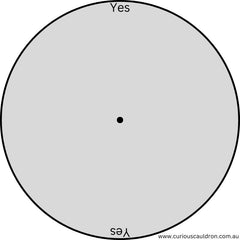 |
|
Duplicate the original "Yes" text element again and position it on the left side of the circle, this time re-naming it as "No".. Duplicate the "No" text element, and then flip the duplicated text horizontally to create a mirrored version and position it on the right side of the circle. |
 |
| Repeat this process for the words "Maybe," and "Rephrase," creating their mirrored versions on opposite sides of the circle. i.e. "Maybe" will site between "Yes" and "No" on the upper right and lower left positions, and the opposite for "Rephrase". |
 |
|
Adjust Text Styles: Click on each text element to select it. Use the text editing options at the top to change the font, size, colour, and alignment of the text to your liking.
|
 |
|
Arrange and Align: Adjust the positions of the text elements to ensure they are evenly spaced and aligned with the sides of the circle. Add any decorative elements to your pendulum board that you like to personalise it (canva has quite a few free illustrations that can be added, just select "free" in the options tab. |
 |
|
Finalize and Download: Review your design to make sure everything looks the way you want it. Click on the "Download" button on the top right. Choose your preferred file format (e.g., PNG or JPEG) and download the design to your computer.
|
 |
|
Printing: Once downloaded, you can print the design on a 150mm x 150mm paper or cardstock. Cut along the circular outline to create your 150mm circular pendulum board. |
Canva is a great tool with many free options to create your own magickal designs. Why not give it a go and try to design your own pendulum board? You can also select from a range of free images to add some personality to your board and make it truly yours!
Of course if you find printing your board to be too impersonal, there are other ways in which to design and make your pendulum board including drawing your own on paper or cardboard using the design concepts above. Alternatively, you could get a circular piece of wood from Bunnings or a local craft store (or cut your own) and either paint your design onto your board, or use pyrography and burn a design into it. One you have the basics, you can apply them to a whole range of materials for a truly customizable board!
If you would like to know how to use a pendulum board, check out our blog post here.
If you would prefer to purchase a pendulum board, check out our pendulum boards here.
Let us know if you have a go at making your own pendulum board. How did it go?
Until next time, Stay Magickal xx
